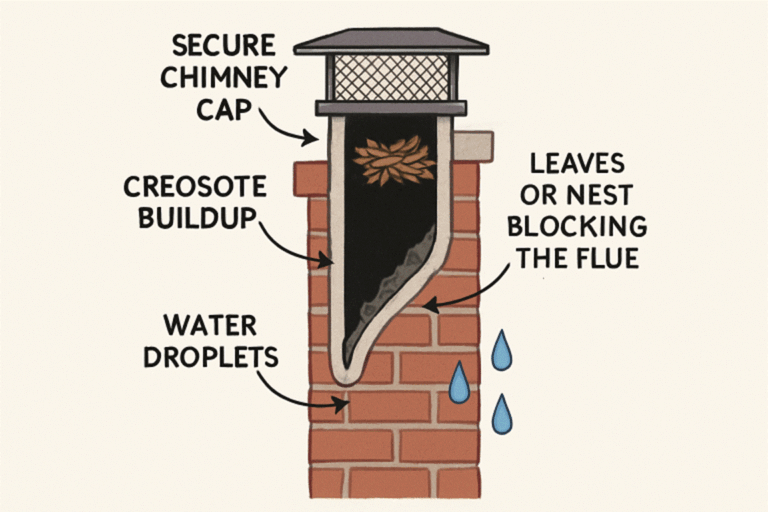What’s Inside a Printer Cartridge? Breaking Down the Components
The Ink Reservoir: Holding the Color
The ink reservoir is basically the part of the cartridge that holds all the ink. It’s not just a simple container, though. Inside, there’s usually some kind of material, like a special foam or sponge, that soaks up the ink. This helps keep the ink from sloshing around and makes sure it’s ready to be drawn up by the printhead when needed. Think of it like a super-absorbent sponge for your printer.
Ink Formulation and Pigments
The actual ink itself is a mix of colorants, solvents, and other additives. For black ink, it’s usually carbon black pigment. Color inks are made from dyes or pigments, which are tiny particles that give the ink its color. The way these colorants are suspended or dissolved affects how vibrant and sharp your prints look. Some inks are dye-based, which tend to be brighter, while pigment-based inks are more durable and water-resistant.
Foam or Sponge Media
Most inkjet cartridges use a porous material, often a synthetic foam or sponge, to hold the ink. This material acts like a wick, drawing the ink towards the printhead. It also helps to control the ink flow and prevent it from leaking out. The structure of this foam is really important; it needs to hold a lot of ink but also let it move freely to the printhead. Different cartridges use different types of foam with varying pore sizes and densities to optimize ink delivery.
Preventing Spills and Drying
Keeping the ink from drying out or spilling is a big deal. The reservoir is designed with seals and often a vent to let air in as ink is used, but it’s carefully managed to stop ink from escaping. When the cartridge isn’t in use, the printhead nozzles are usually covered by a cap or a special seal to prevent the ink from drying on the tiny openings. This is why it’s a bad idea to leave a cartridge out of the printer for too long – the ink can harden and clog everything up.
The Printhead: Precision Ink Delivery
The printhead is where the magic happens, the part that actually puts the ink onto the paper. It’s a marvel of tiny engineering, responsible for creating those sharp lines and vibrant colors you see in your documents and photos. Think of it as the artist’s brush, but incredibly precise and fast. There are two main ways printheads get the ink from the cartridge to the page.
Thermal Inkjet Technology
This is a common method, especially in many home and office printers. Inside the printhead, there are tiny resistors. When an electrical signal tells it to, these resistors heat up super fast. This rapid heating creates a small bubble of vaporized ink. As the bubble expands, it forces a tiny droplet of ink out of a nozzle. The whole process happens in microseconds, allowing for quick printing. It’s a bit like boiling water, but on a microscopic scale and with ink.
Piezoelectric Inkjet Technology
Another approach uses a different physical principle. Instead of heat, piezoelectric printheads use special crystals. These crystals change shape slightly when an electric voltage is applied to them. This tiny change in shape pushes on the ink chamber, squeezing a droplet of ink out through the nozzle. It’s a more complex mechanism but can offer different advantages in terms of ink control and durability. Some people find this method gentler on the ink itself.
Nozzle Arrays and Droplet Control
Regardless of the technology, printheads have many tiny openings called nozzles. These are arranged in arrays, like a grid. The number and spacing of these nozzles directly affect print resolution and speed. The printer’s electronics precisely control which nozzles fire, when, and how much ink they release. This control is what allows for different shades, gradients, and sharp text. Getting the right amount of ink out at the right time is key, whether you’re printing a simple text document or a complex image. It’s this fine-tuned control that makes modern printing so impressive, even for something as seemingly simple as a toner samsung cartridge replacement.
The Electronic Components: The Brains of the Operation
Think of the electronic components inside a printer cartridge as the tiny, but mighty, command center. They’re what allow the cartridge to talk to your printer and tell it exactly what to do. Without these parts, the ink would just sit there, looking pretty but doing nothing. These components are responsible for managing ink flow, communicating ink levels, and ensuring the print job happens correctly.
Circuit Board and Contacts
At the heart of the electronic system is a small circuit board, often a flexible piece of material. This board has connections, usually gold-plated pads, that line up with contacts inside the printer. When you insert the cartridge, these contacts bridge the gap, allowing electrical signals to pass back and forth. This is how the printer knows which cartridge is installed and can start sending print commands.
Ink Level Sensors
Most modern cartridges have some way of reporting how much ink is left. This isn’t always a perfect science, and sometimes the printer might say a cartridge is empty when there’s still a bit of ink left. The sensors can work in a few ways. Some might use simple mechanical counters that track how much ink has been dispensed. Others might use optical sensors or even monitor the electrical resistance of the ink itself. It’s a clever system, though not always foolproof.
Data Transfer and Communication
Beyond just knowing the ink level, the circuit board handles a lot of data. It receives instructions from the printer about what colors and how much ink to use for each part of your document or photo. It also sends information back, like error codes or confirmation that the print job is proceeding. This constant back-and-forth is what makes printing possible, translating digital information into physical ink on paper.
It’s pretty amazing when you think about it. All these tiny parts working together, communicating in a language of electrical signals, just to put a picture or some words on a piece of paper. It’s a complex dance happening inside a small plastic shell.
The Housing and Structure: Protecting the Internals
The housing and structure of a printer cartridge might seem like just a plastic shell, but it’s actually pretty important for keeping everything working right. It’s designed to protect the delicate internal components from damage and the environment. Think about it – this little box holds ink, tiny nozzles, and sensitive electronics. Without a solid exterior, all that would be useless pretty quickly.
Durable Plastic Casing
The main body of the cartridge is usually made from sturdy plastic. This isn’t just any plastic; it’s chosen for its ability to withstand the manufacturing process, shipping, and handling. It needs to be tough enough to prevent cracks or breaks, which could lead to ink leaks. The shape and design of the casing also play a role in how the cartridge fits into the printer and how the ink flows out. Different printers use different cartridge shapes, so you’ll see a variety of designs out there.
Sealing Mechanisms
Keeping the ink fresh and preventing it from drying out or leaking is a big job, and the sealing mechanisms are key. You’ll often find rubber gaskets or plastic seals around openings and connections. These are put in place to create an airtight or watertight barrier. When the cartridge is new, you usually have to remove a protective tape or cap. This seal is what keeps the ink in good condition until you’re ready to use it. Once installed in the printer, other seals within the printer itself help maintain the integrity of the ink system.
Integration with Printer
Every cartridge is made to work with a specific printer model or series. This means the housing isn’t just a container; it has specific features that allow it to connect properly. You’ll see electrical contacts on the outside that line up with contacts inside the printer. There are also often clips, guides, or specific shapes that ensure the cartridge snaps into place correctly. If the housing isn’t designed right for the printer, it simply won’t fit or communicate properly, and you won’t be able to print.
The plastic casing and internal seals work together to create a contained system. This prevents ink from escaping prematurely and stops air from getting in and drying out the ink. It’s a simple concept, but getting it right is vital for print quality and cartridge longevity.
Understanding Cartridge Types for Your Cartridge World Shop Needs
Choosing the right printer cartridge can feel like a puzzle, especially when you’re shopping at a place like Cartridge World Shop. They have so many options, and it’s easy to get confused. Let’s break down the main types you’ll run into.
Standard vs. High-Yield Cartridges
This is a pretty straightforward difference. Standard cartridges are your everyday, basic ink or toner. They’re good for light printing needs, maybe a few pages here and there. High-yield cartridges, on the other hand, are designed to print a lot more pages. They usually cost more upfront, but if you print regularly, they can save you money in the long run because the cost per page is lower. Think of it like buying a bigger bottle of soda – you get more for your money.
Color vs. Black-and-White Cartridges
This one’s pretty obvious, right? Black-and-white cartridges, often called monochrome, are just for black ink. They’re what you’ll use for documents, reports, and anything that doesn’t need color. Color cartridges are for printing photos, graphics, or anything with colored text. Most printers use at least two cartridges: one black and one color (which might be a single unit with cyan, magenta, and yellow, or separate cartridges for each color). If you have a Canon toner cartridge, it’s typically for a laser printer and will be black or a specific color for color laser printers.
Compatible and Remanufactured Options
When you’re at Cartridge World Shop, you’ll see original manufacturer cartridges, but also compatible and remanufactured ones. Compatible cartridges are new cartridges made by a third party that work with your printer. Remanufactured cartridges are used original cartridges that have been cleaned, refilled, and tested. Both can be a more budget-friendly choice compared to brand-new OEM (Original Equipment Manufacturer) cartridges. It’s good to know that many people find these work just as well for their printing needs.
Picking the right cartridge isn’t just about saving money; it’s about getting the best performance for what you print. Consider how much you print and what kind of documents you create most often.
So, What’s the Takeaway?
Well, we’ve peeled back the layers of your printer cartridge, and it’s more than just a simple ink or toner holder. From the precise mechanics that move the toner or ink to the chips that talk to your printer, there’s quite a bit going on in that little plastic box. It’s not magic, but it’s definitely clever engineering. Next time you swap out a cartridge, you’ll know there’s a whole system working to get that document onto the page. It makes you appreciate the tech a bit more, doesn’t it?
Frequently Asked Questions
What does the ink reservoir do?
Think of the ink reservoir as the ink tank. It’s where all the ink that your printer uses is stored. Some cartridges have a special sponge inside to hold the ink and stop it from spilling out or drying up.
How does the printhead get ink onto the paper?
The printhead is like the printer’s pen. It’s the part that actually puts the ink onto the paper. It has tiny openings, called nozzles, that spray out super small drops of ink to make the words and pictures you see.
What are the electronic parts for?
The electronic parts, like the circuit board, are the printer cartridge’s brain. They help the cartridge talk to the printer and tell it how much ink is left. They make sure everything works right.
Why is the cartridge made of plastic?
The outside shell is usually made of tough plastic. It’s designed to keep all the important parts safe and sound inside, preventing leaks and making sure the cartridge fits perfectly into your printer.
What’s the difference between standard and high-yield cartridges?
High-yield cartridges hold more ink than standard ones, so you can print more pages before needing a new one. Black-and-white cartridges only have black ink, while color cartridges have cyan, magenta, and yellow inks for printing pictures.
What are compatible and remanufactured cartridges?
Compatible cartridges are made by other companies, not the printer brand, but they work with your printer. Remanufactured cartridges are used cartridges that have been cleaned, refilled, and tested. Both can be good options.